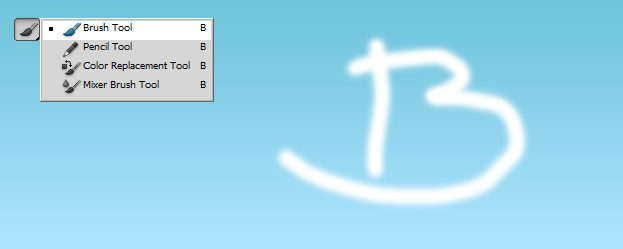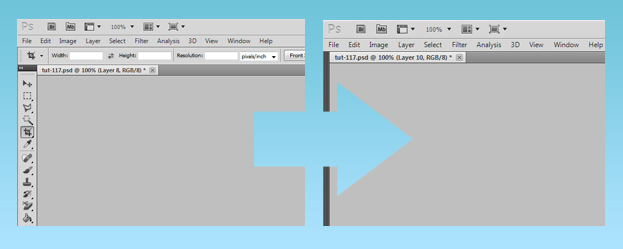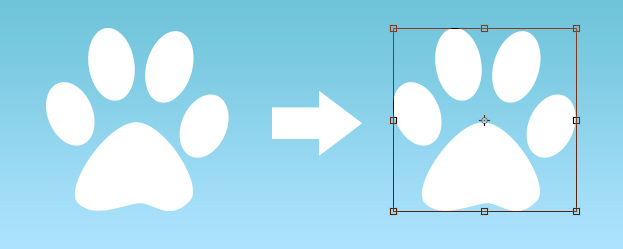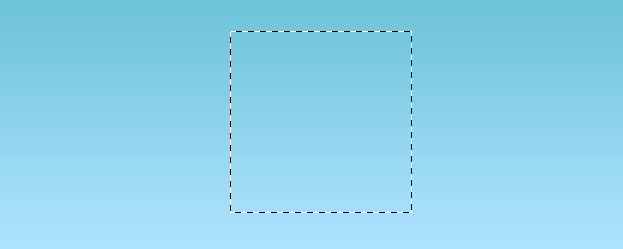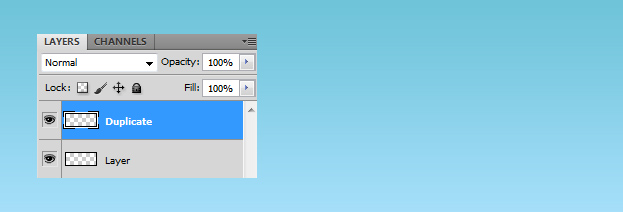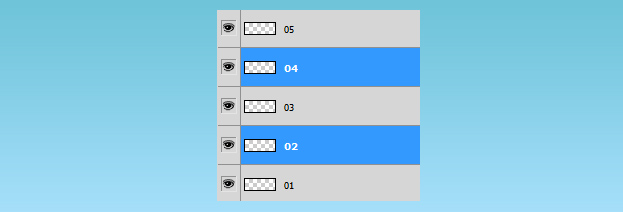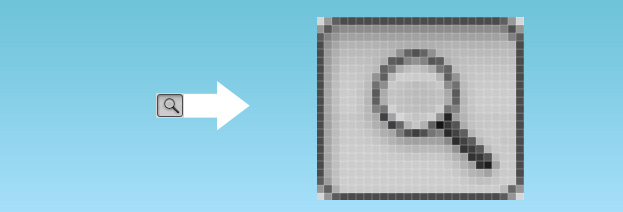Top Ten Most Useful Photoshop Shortcuts to Make Working Faster
This tutorial will teach you what are very useful shortcuts in Photoshop that will make your working much smoother and faster.
First, lets show some one key shortcuts slowly moving to two and then three key ones.
B (Brush Tool) — When you are drawing something, or playing around with masks, then it is very useful and fast just pressing B on your keyboard and you are ready to draw.
H/Space bar (Hand Tool) — When you are working on a large zoomed in picture, it is necessary to move around and usually that is done with the hand tool. To activate it fast, just press H or to activate it temporarily and then immediately return to your used tool (making a selection, for example), just hold Space bar down.
Tab (Hide/Show Palettes) — Need more room? Pressing tab will hide the palettes and pressing tab again will bring them back.
Ctrl (Command) + T (Transform mode) — Need to scale something without going all the way to Edit – Transform – Scale? Just press Ctrl + T and your object is ready for scaling.
Shift (For precise shapes) — Want a square where every edge is exactly the same length and size? Just hold down the Shift key while drawing any shape with any tool and you’ll get a symmetrical shape.
Ctrl (Command) + Alt + Z — Want to undo, but Ctrl + Z just toggles between undoing and redoing? Try pressing Ctrl + Alt + Z and you can go back as many steps as you want – til the top of your history list.
Ctrl + J (Duplicate your current layer) — The fastest way to make a duplicate of your layer is to press Ctrl + J.
Ctrl (Select many random layers at once) — Want to select many layers, but holding Shift selects them all? Hold down Ctrl key and then click on the layers you want to select.
Ctrl + + (Zoom in), Ctrl + – (Zoom out) — The fastest way to zoom in and out is pressing Ctrl+ + and – keys.
Double click on the Zoom Tool to get the document to 100% size.
These are one of the ten most useful shortcuts that will make your working in Photoshop much smoother and faster.