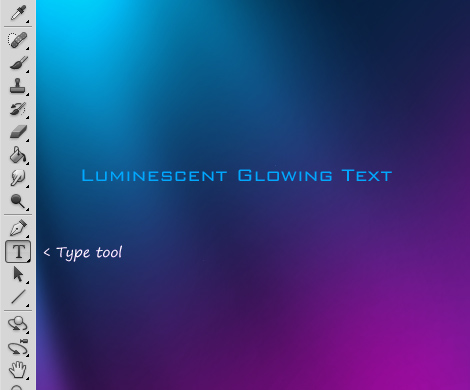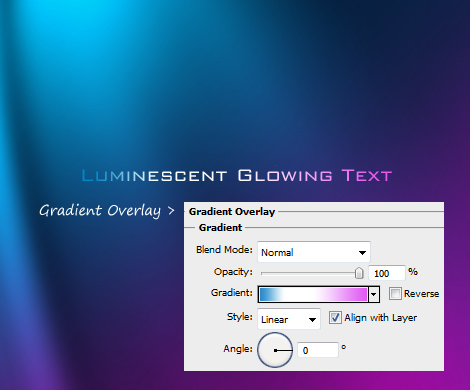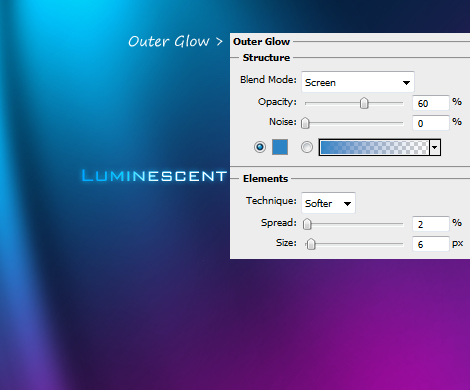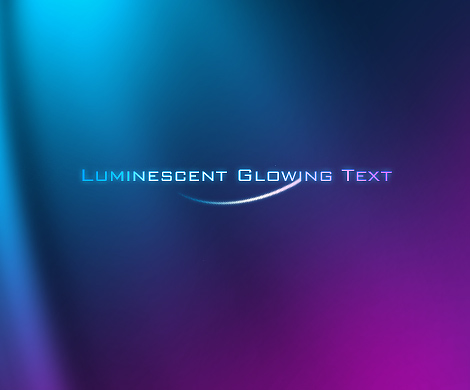Photoshop Luminescent Glowing Text Tutorial
This tutorial for beginners level will show you how to create luminescent glowing text in Photoshop. All you need is:
- Adobe Photoshop
01. Lets start by preparing the background. For that, open a new document and fill it with either a gradient or just one solid color. Remember, you do not have to go for blue, choose any color of your wish.
02. Now create a new layer (Layer > New > Layer from the menu) and take a lighter color shade of your background (in our case, light blue) and draw some shades. Then take the smudge tool and smudge those shades into more smoother ones. You can repeat the step with a darker shade.
03. Again, create a new layer and add some colors in the corners and set the blend mode from the layers panel either to screen or multiply or any other that looks good in your opinion so the colors would blend.
04. Now take the Type tool and type your text.
05. Go to Layer > Layer Style > Gradient Overlay and add your text a gradient with the shades of your background. Don’t press Ok yet.
06. Now move to the Outer Glow tab and add some outer glow. Press Ok.
07. You can also add some ornaments or lines to your text for it to look more dynamic. And your text is done!