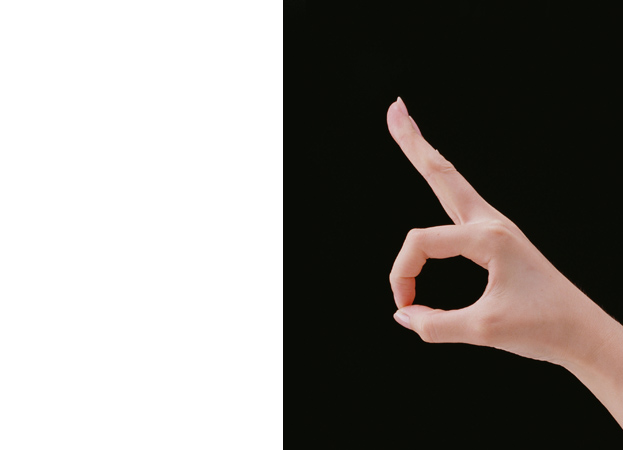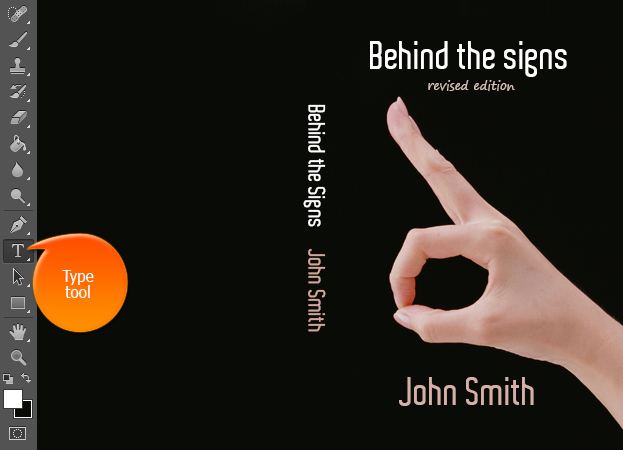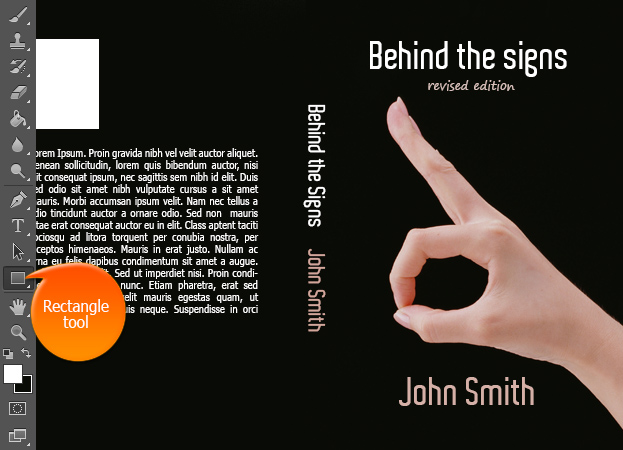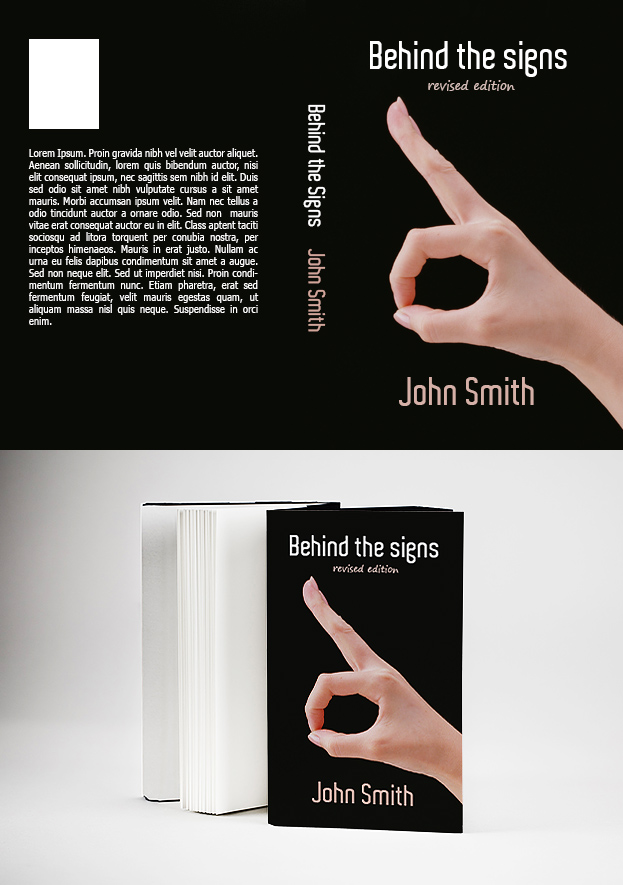How to Design a Simple and Stylish Book Cover in Photoshop
This tutorial will show you how to design a simple and stylish book cover in Photoshop.
01. When designing a book cover, it is important to understand that a book has also a side and back. That is why it is important to create a wider sized document. On the right side place your image for the book if you have any.
02. Now blend your image throughout the cover. That means so that the background color of the image also reaches the back cover area. This is easier to accomplish with one color background pictures.
03. Not select the type tool and type in the title of the book. Be sure the font is big, clear and easily readable.
04. Type in the author name. For this you can use different color, something that is represented also on the picture of your cover. The author should also be not very small.
05. Now write the name of the book and the author on the side part and turn the text.
06. Add a picture of the author if needed and a short introduction of the book. That will be the back cover.
07. And your book cover will be ready to be printed.