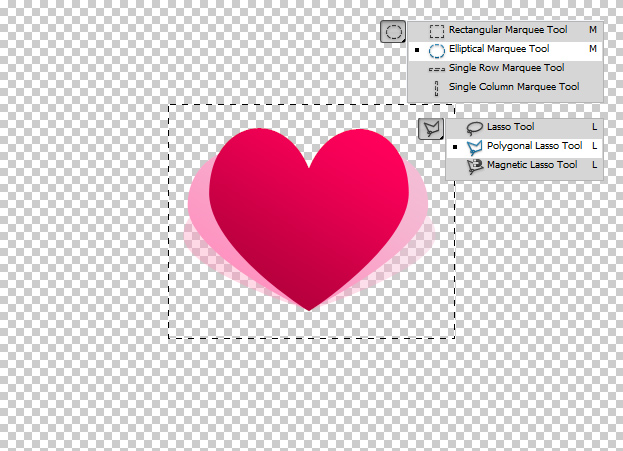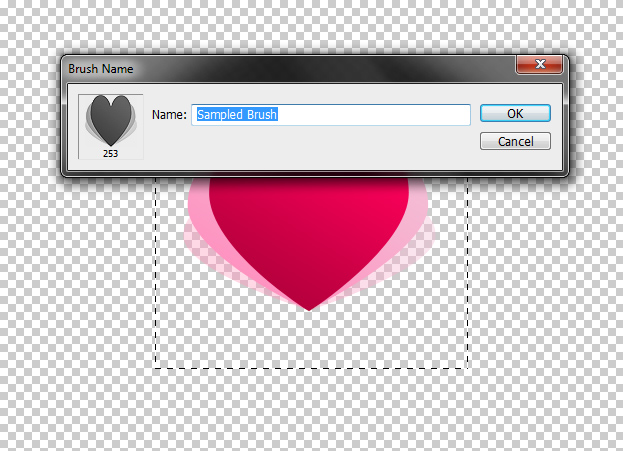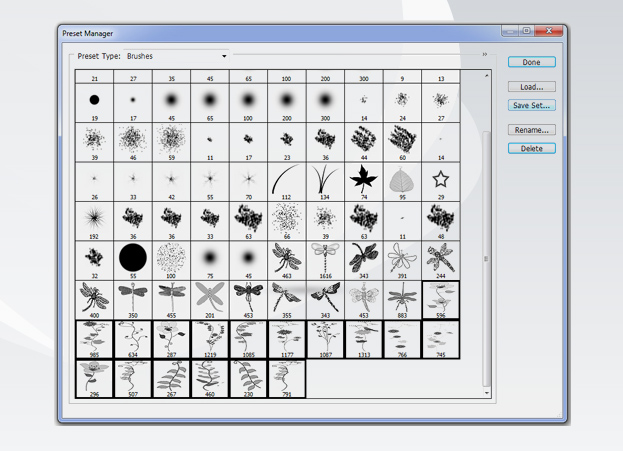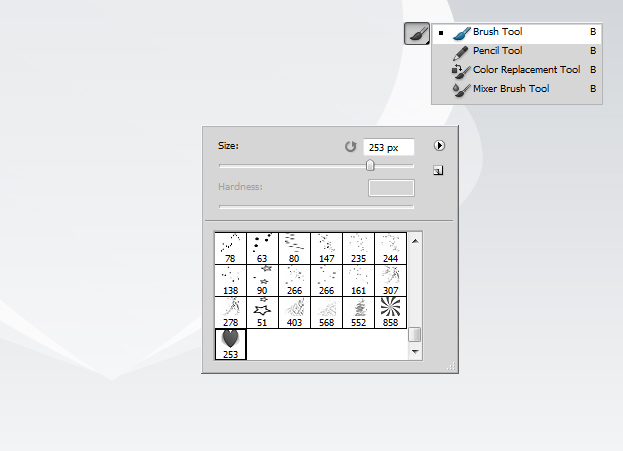How to Create and Use Photoshop Brushes
This tutorial will teach you all you need to know about Photoshop brushes – how to create them and how to use them.
01. Create or draw any shape you wish to. Cut out a star from the sky, a car from background or just make a shape out of custom Photoshop shapes. In this tutorial, we just made a heart made of hearts.
02. Now take a lasso or marquee tool to select your shape. Be careful, whatever is in the selection will be made into a brush. So only select the area which you wish to make into a brush. In this tutorial the background is also hidden so only the shape gets a selection.
03. While the selection is on, go in the menu to Edit – Define Brush Preset and a small window will open where you can name your brush. Press OK to confirm.
04. Your brush is now ready to use and can be found in the Brush Palette among all the other brushes where you can from now on always find it. In case you wish to reinstall your Photoshop or use the brushes on other computer, you should save your brush. To do that go to Edit – Preset Manager and a window will appear. Make sure you have chosen Preset Type – Brushes but usually that is done automatically. Now all you have to do is hold down Ctrl or Shift key down and click on a brush that you’d wish to save and click on save button on the right. Then name it and choose where you’d wish to save it.
05. Now lets use our newly made brush. Select the Brush tool, right click on the canvas to open the brush palette fast and select your brush from the list. As you can see, now you have an option to re-size your brush easily by just moving the Size bar from left to right or vice versa.
06. Also, now you can choose any color for your brush no matter what color it was when you saved it as a brush (remember, in this tutorial a red heart was saved). Just choose the color, brush tool and click on the canvas. Also, as you can see, when you save your brush without the background, then also the transparency will remain.
And this is all the basics you need to know when working with brushes or making some of your own.