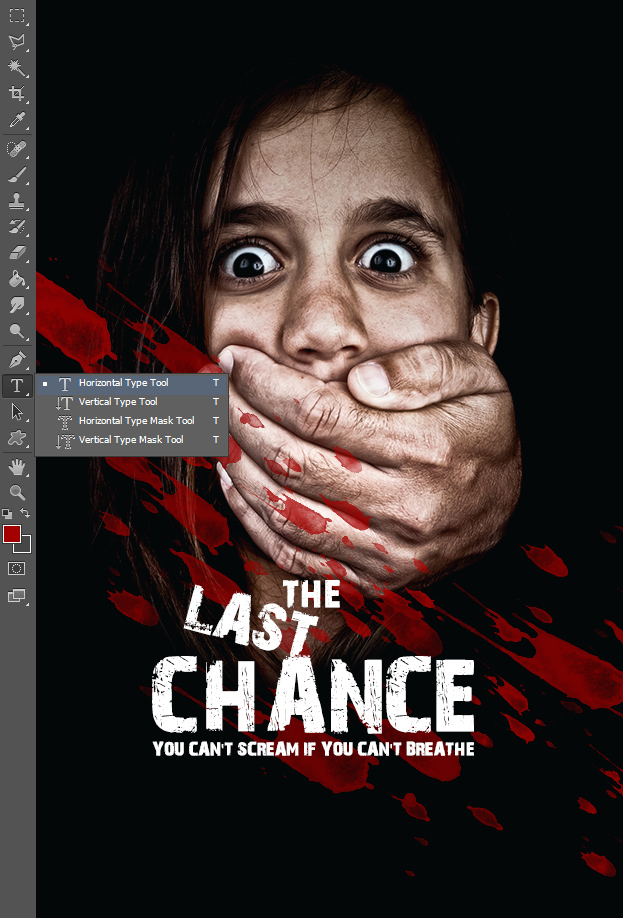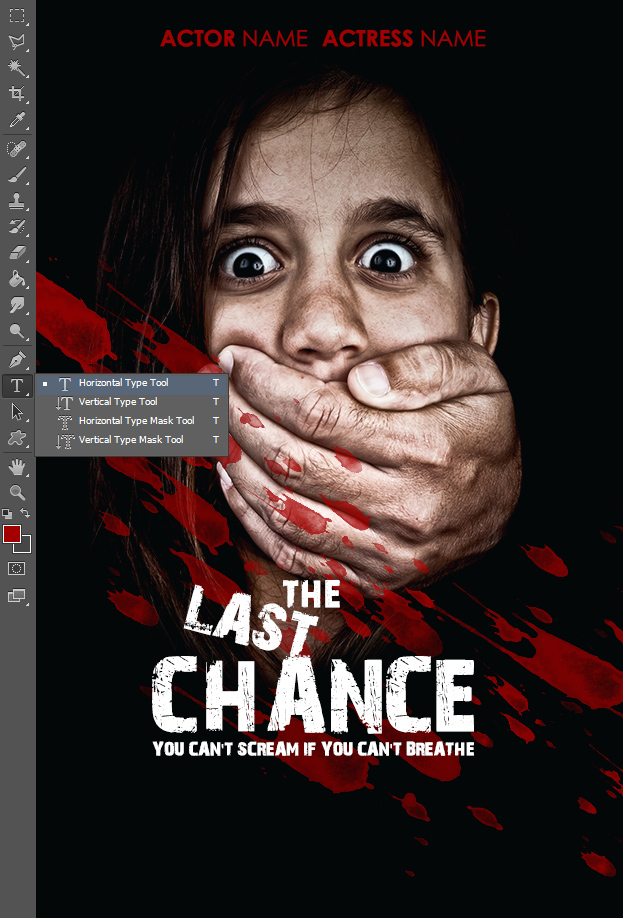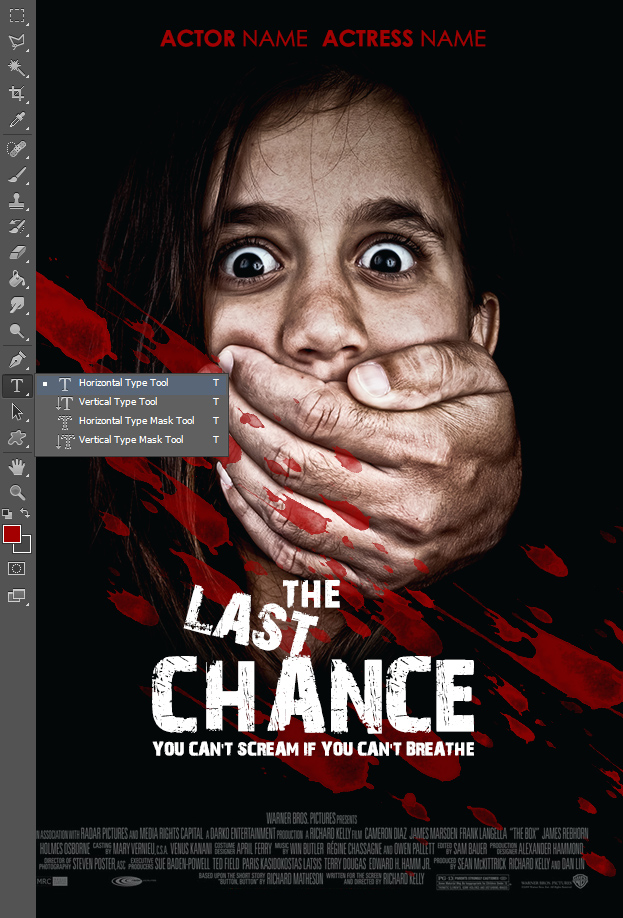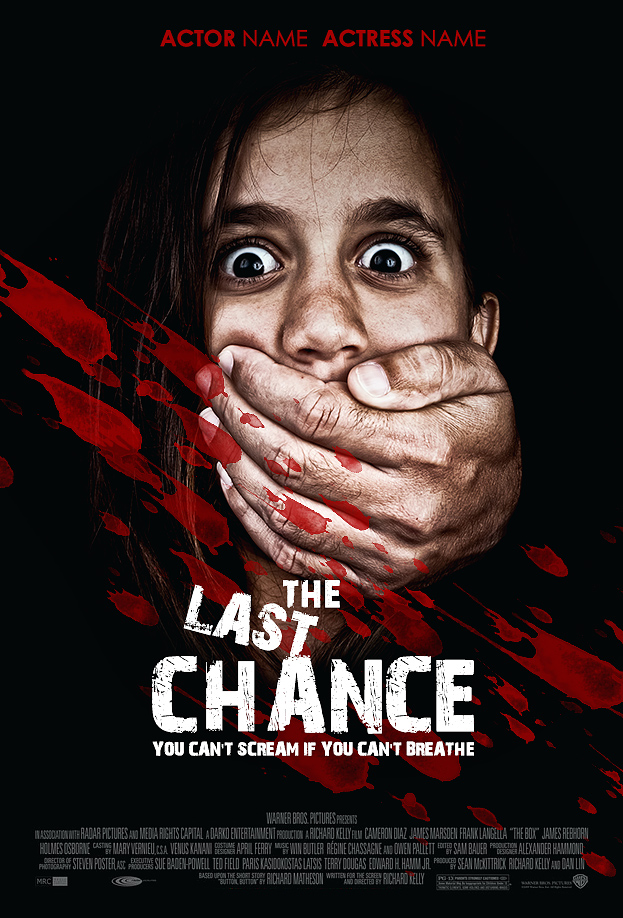How to Create a Horror Movie Poster from Scratch in Photoshop
This tutorial will show you how to create a horror movie poster completely from scratch in Photoshop.
01. First, find a picture that is suitable for a horror movie. A right picture will give the poster more horror look which butterflies and blue sky couldn’t succeed. Then place the picture on a dark background. You can also cut your picture out of its background and fill it with darker color. Also, use the burn tool to darken some areas more.
02. If your picture is good and placed, then take the Brush tool and add some blood splashes on the picture. You can also skip this step if your horror movie is not related to blood.
03. Not take the Horizontal Type tool and insert your movie title. It can be above or below the picture. Be sure to play around with font types and sizes, even colors.
04. Above the picture place the name of the the main actor or actors.
05. On the bottom of the poster place all other information like the company name, directors, actors, supporters, etc. To make it Hollywood style, use a tall and thin font and play around with the size.
06. And now you know how to make a horror movie poster in Photoshop!