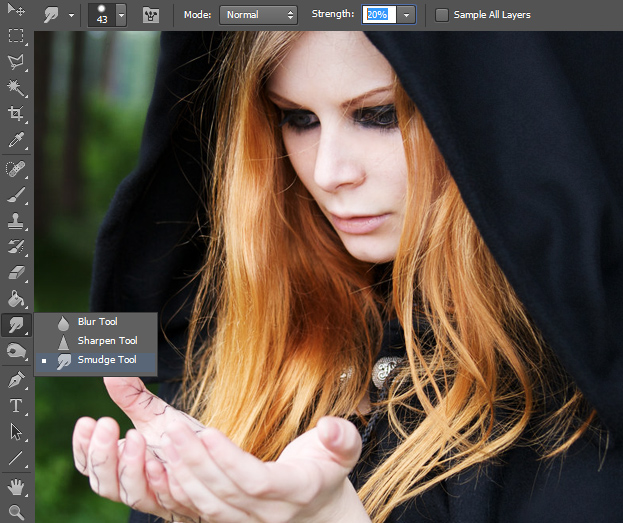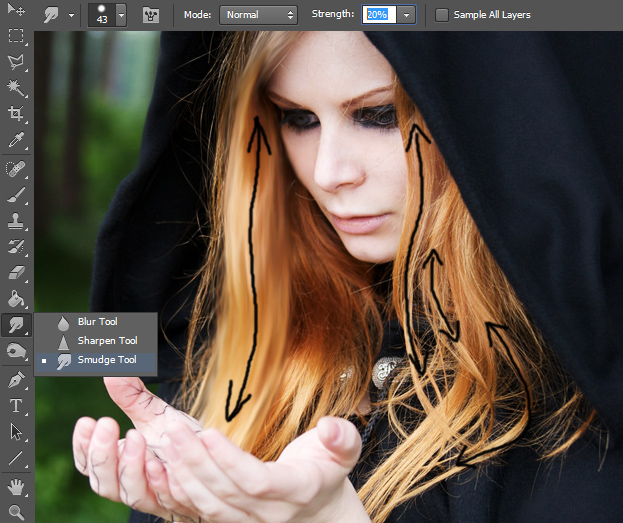How to Create a Digital Painting in Photoshop
This tutorial will show you the easiest way to create a digital painting of an image.
01. Firstly, open a picture that you’d wish to turn into a digital painting.
02. Now give your picture a bit of contrast by going to Image > Adjustments > Curves. There create from the line a slight S-curve and press Ok.
03. Now locate the Smudge tool, select it and set the Strength value 20% or a bit higher, but no more than 60%. From the same bar, you can also lower the size of the tool. The smaller brush you are working on, the more detailed and precise the outcome will be.
04. Now start yo move your brush up and down the objects according to their own direction. Don’t worry if the first time wont change too much, you’ll probably have to go over and oner an area to perfect it. The aim is to to smooth out the details as much as possible. And don’t only move the mouse in one directions – go up and down and down and up.
05. With hair, try to eliminate all the small flying hair by smudging over them or smudging the background of them so the little hair disappear into the smudged background.
06. Its best to start out with the objects or things on the background and move forward from there. Let me bring an example. You have tree with branches and you start to clear them out, but now when you move on to the background, you may mess up the branches. But if you do the background first and then branches, then you are creating a good thing over a good thing. Not a good thing over a bad.
07. As you continue smudging the details, be aware of your brush size. Surely change between the brush size and the strength since the object on a picture also differ with material and size.
08. If you have finished smudging all the details, go on and select the Burn tool. With that darken the already dark shadows on the image to give it more depth.
09. Now, from the same place you took the burn tool, take the Dodge tool and lighten up all the parts that are already lighter to give even more depth to the picture.
10. And you are done! See what a difference between an original and the outcome? It indeed, takes time to achieve, but the more effort and time you put on it, the more times you go over and over the picture. the better results you will get and the more picture will look like a digital painting.