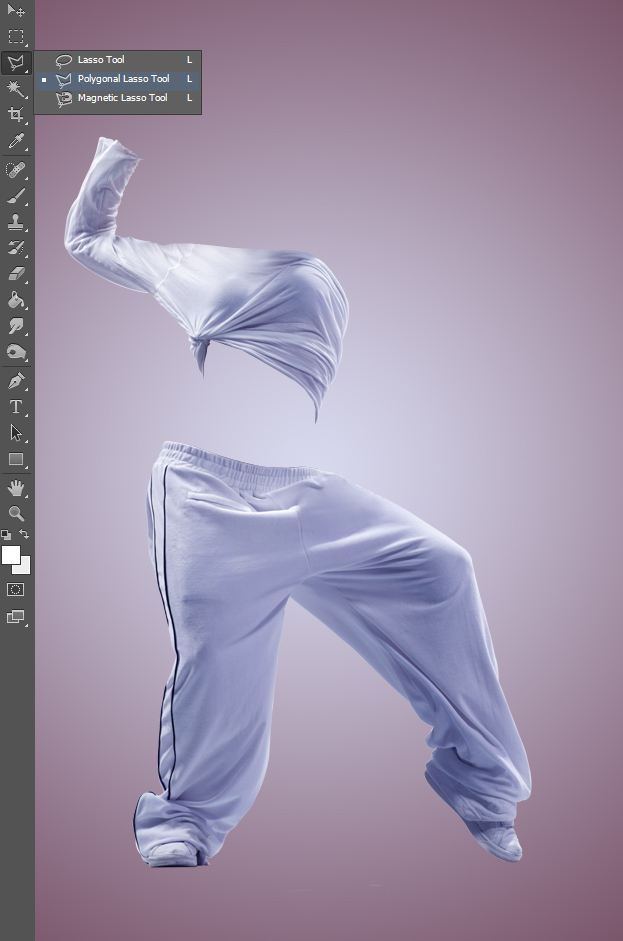How to Create a Cool Photo Manipulation with Liquids in Photoshop
This tutorial will show you what can you do with milk or water splashes to create a cool photo manipulation in Photoshop.
01. Open a new document and choose the color for your background – either one color or a gradient to aim for more depth.
02. Cut out a model and set it on your background. Now you should have two layers – the background and the model.
03. Now cut out some splashes of water or milk and set them on your model where the arms, head – skin parts are. You are doing this now to set the splashes somewhat where the body parts actually lie.
04. Now hide the splash layers for now and select your model layer. Then take the Polygonal lasso or any other cutting tool and cut out all the skin parts so only clothes remain.
05. Move the splash layers under your model layer and slowly start to correct them one by one to fit the model’s body and clothes. For that use eraser to delete all the unnecessary parts.
06. You can also add different blend mode from normal to your splashes from the layers panel. Also, continue correcting the splashes and add some more smaller ones as you proceed.
07. And you are done! Now you know what to do with all of those splash pictures to create a cool effect on your picture in Photoshop.